Kasten version 4.5.12 was just released and with it came a great addition.
RBAC permissions in Kubernetes can be difficult to setup on the command line. This is especially true for administrators new to Kubernetes.
Now K10 as a simple web interface to help perform this task, the RBAC Dashboard.
To access the RBAC dashboard go to settings then User Roles:
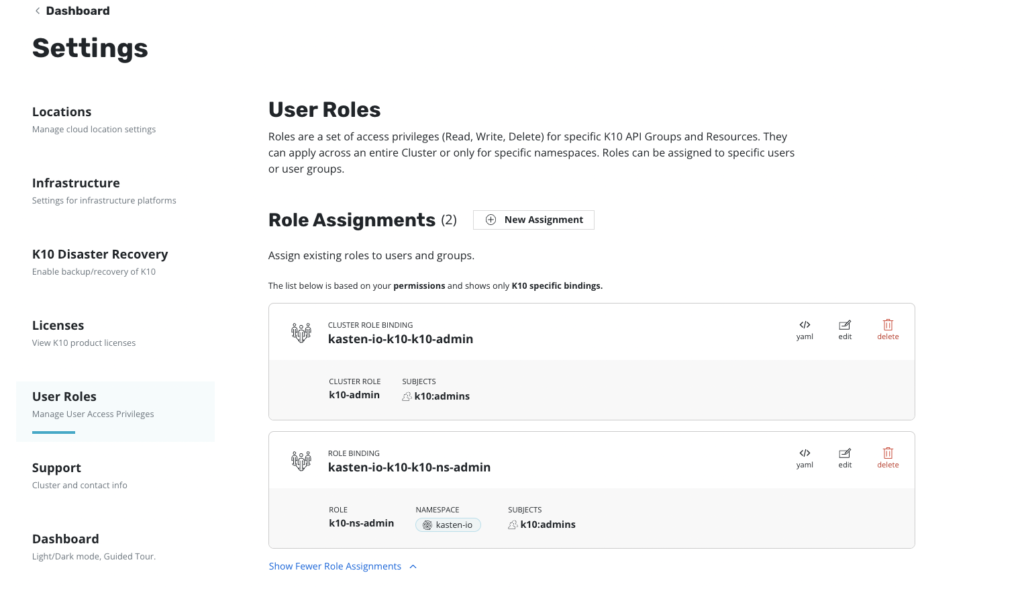
In a fresh install you will see 2 roles already present kasten-io-k10-k10-admin and kasten-io-k10-k10-ns-admin.
We will now create a new role by pressing on the New Assignment button. I want to create a role for the junior-it-dept, giving them only k10-basic rights and restricting them only to my Nginx application:
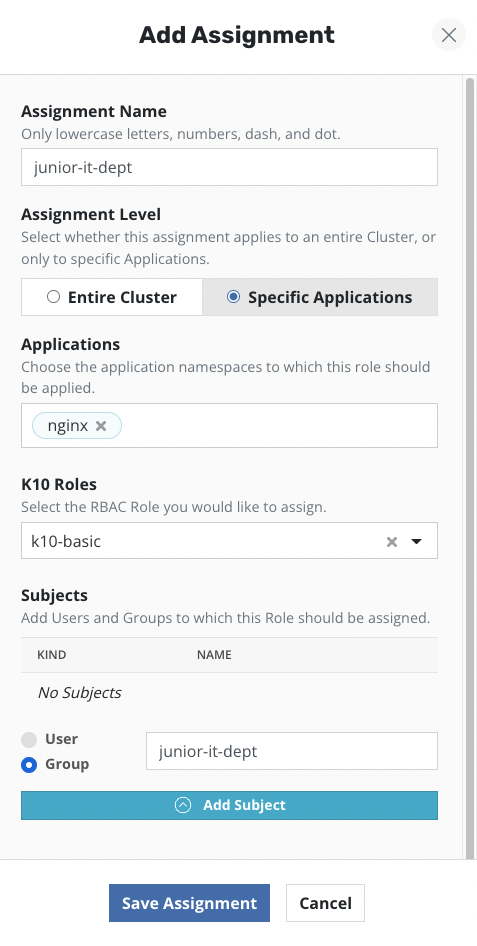
All done.
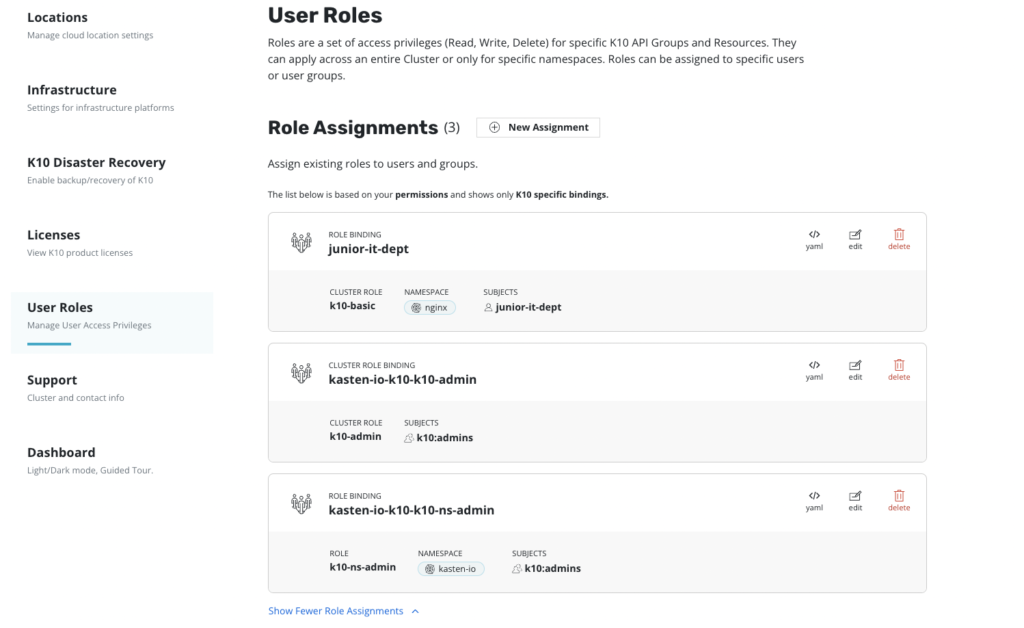
For those of you familiar to Veeam Enterprise Manager this should be familiar. The subjects that you add (users, or groups) must be somehow present already in the cluster.
That will be the subject for another blog!
